DNSLink
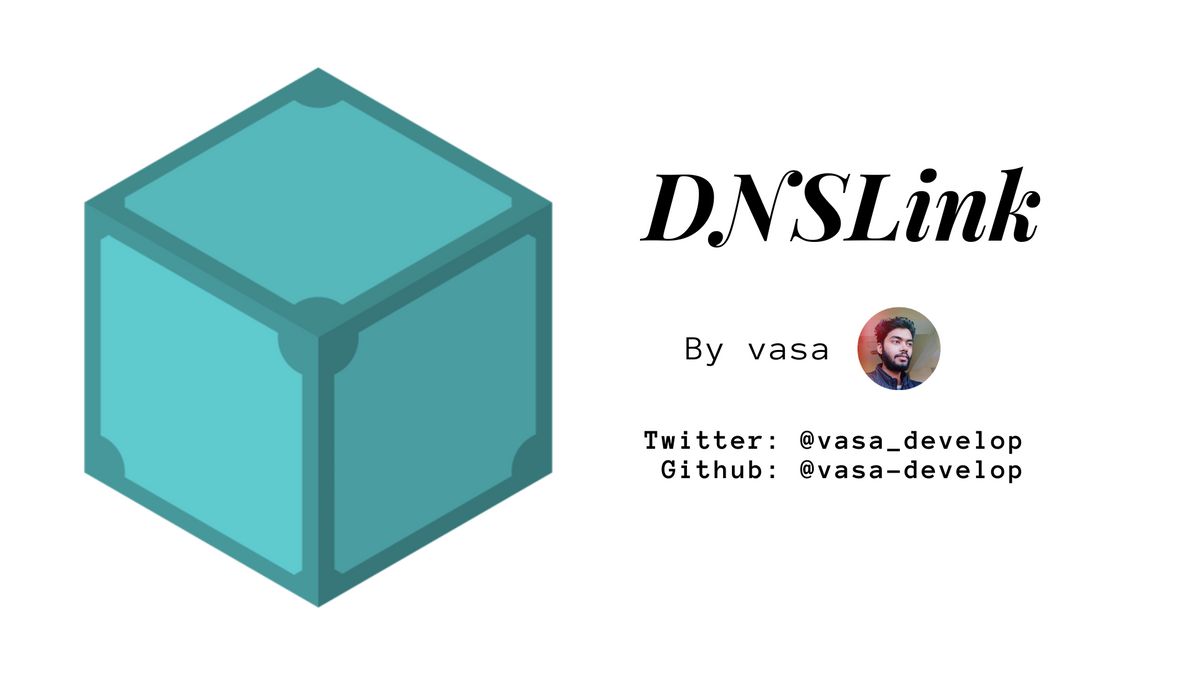
NOTE: The info below is a quick guide to DNSLink. For a more complete guide, including tutorials, usage examples and FAQs, check out dnslink.io.
About DNSLink
DNSLink uses DNS TXT records to map a domain name (like ipfs.io) to an IPFS address. Because you can edit your DNS records, you can use them to always point to the latest version of an object in IPFS (remember that an IPFS object’s address changes if you modify the object). Because DNSLink uses DNS records, the names it produces are also usually easy to type and read.
A DNSLink address looks like an IPNS address, but it uses a domain name in place of a hashed public key:
/ipns/ipfs.io
Just like normal IPFS addresses, they can include links to other files:
/ipns/ipfs.io/media/
When an IPFS client or node attempts to resolve that address, it looks for a TXT record for ipfs.io with content like:
dnslink=/ipfs/<CID for your content here>
If you want to know more about CID, or Content Identifiers, then head here.
For example, if you look up ipfs.io’s DNS records, you’ll see its DNSLink entry:For example, if you look up ipfs.io’s DNS records, you’ll see its DNSLink entry:
$ dig +noall +answer TXT ipfs.io
ipfs.io. 59 IN TXT "dnslink=/ipfs/QmYNQJoKGNHTpPxCBPh9KkDpaExgd2duMa3aF6ytMpHdao"
Based on that, this address:
/ipns/ipfs.io/media/
Will get you this block:
/ipfs/QmYNQJoKGNHTpPxCBPh9KkDpaExgd2duMa3aF6ytMpHdao/media/
You can also publish DNSLink records using a special subdomain named _dnslink. This is useful when you want to improve the security of an automated setup or delegate control over your DNSLink records to a third-party without giving away full control over the original DNS zone.
For example, ipfs.io does not have a TXT record, but the page still loads because a TXT record exists for _dnslink.docs.ipfs.io:
$ dig +noall +answer TXT _dnslink.docs.ipfs.io
_dnslink.docs.ipfs.io. 34 IN TXT "dnslink=/ipfs/QmeveuwF5wWBSgUXLG6p1oxF3GKkgjEnhA6AAwHUoVsx6E"
