Joining a Collaborative Cluster
Collaborative clusters allow people to join forces to backup and distribute interesting content on the IPFS-network.
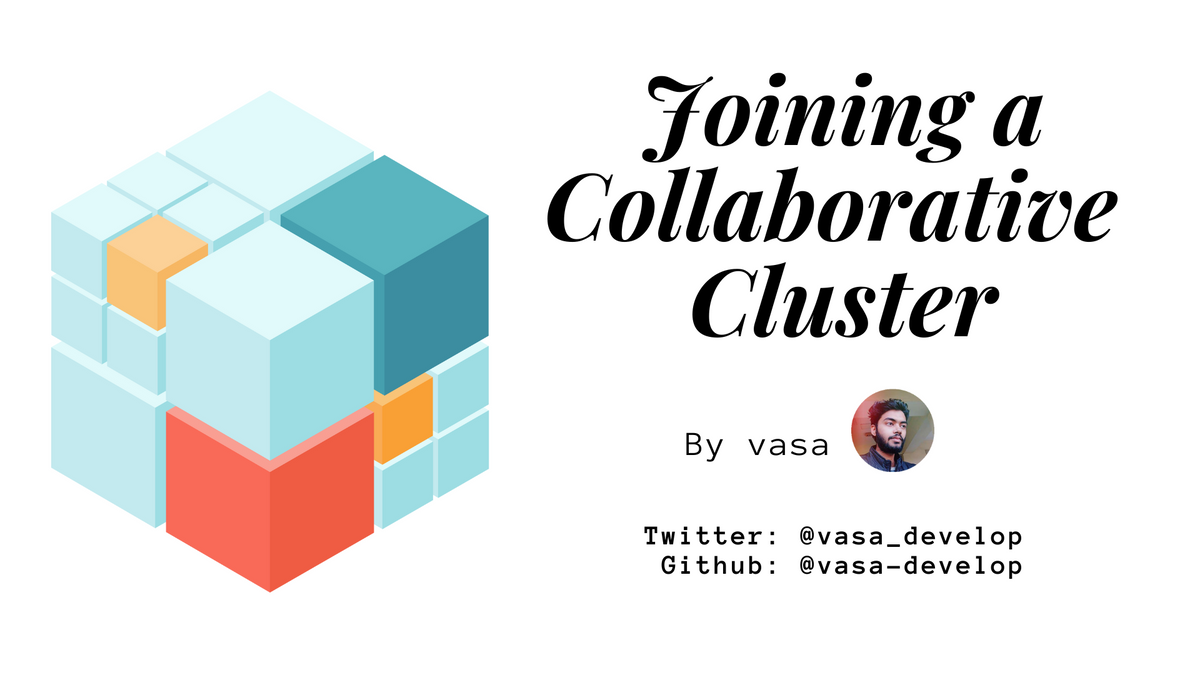
Collaborative clusters allow people to join forces to backup and distribute interesting content on the IPFS-network.
These clusters are formed by a group of trusted peers, which add and modify the list of items in the cluster, and a group of followers, which subscribe to the cluster and pin things accordingly.
Joining a cluster using ipfs-cluster-follow
You should be able to join using a single oneliner:
ipfs-cluster-follow <clusterName> run --init <template-configuration-url>
If you don’t have or don’t know a URL for your configuration, you can ask for it to whoever runs the trusted peers for that cluster. If you know the right pieces of information (see below), you can build your own configuration, add it to IPFS, and use the gateway URL for it http://127.0.0.1:8080/ipfs/Qmhash.... You can also run ipfs-cluster-follow <clusterName> init with a random url and then replace the generated service.json with your own.
Finding collaborative clusters to join
Visit collab.ipfscluster.io for a list of collaborative clusters that you can join.
Manually configuring a follower peer
The main requirement to join a collaborative cluster is to know the right pieces of information about it:
- The list of trusted_peers
- The multiaddresses on which to contact at least one trusted peer
- The value of the cluster
secret - The
crdt/cluster_name(if other than default)
Placing that information in a service.json configuration file as generated by ipfs-cluster-service init, should be enough to create a peer that joins an existing cluster either using ipfs-cluster-service or ipfs-cluster-follow.
For more information about ipfs-cluster-follow, check the reference.
